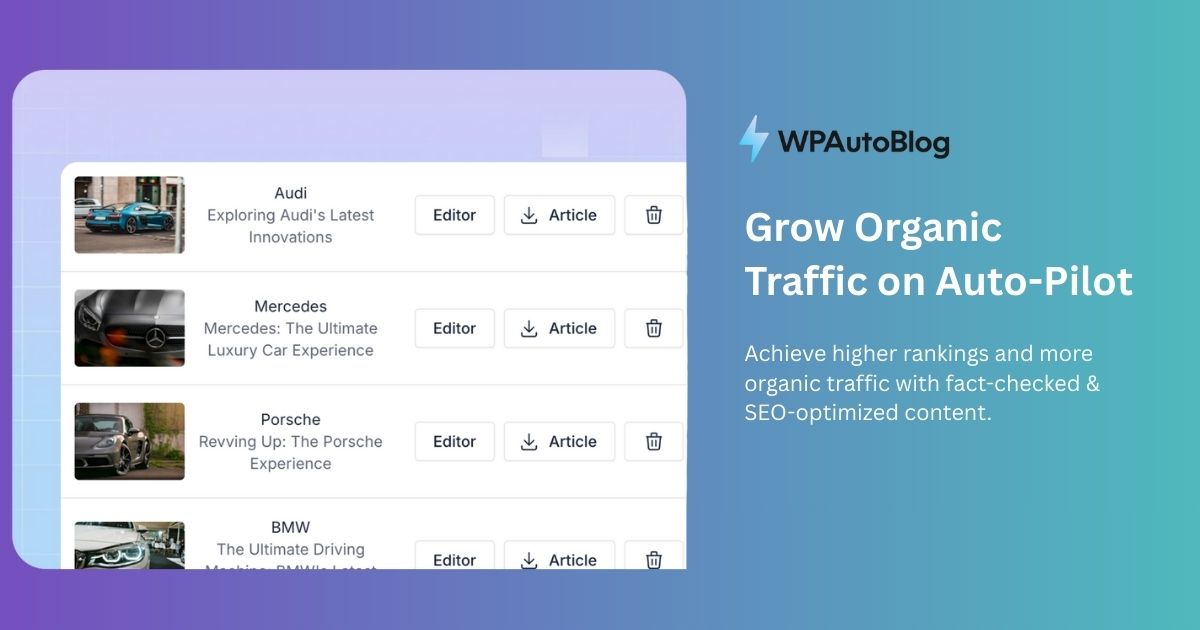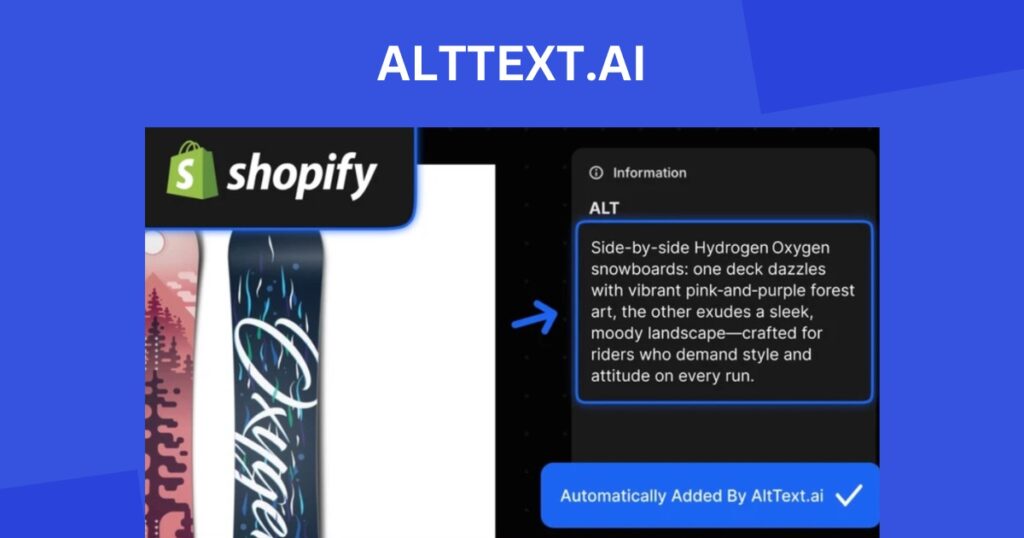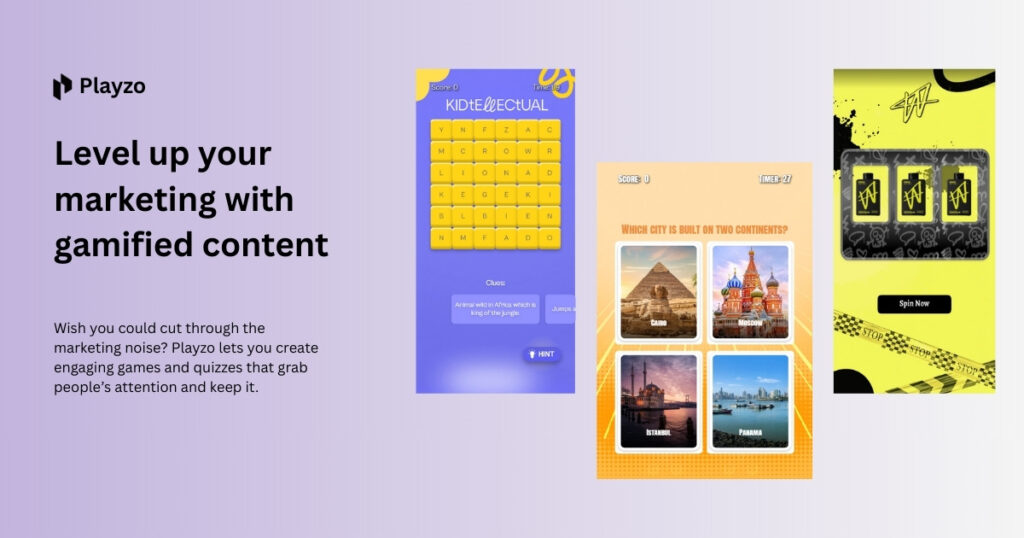Looking for an AI article writer to automate your WordPress blog? Discover how WPAutoBlog posts SEO-optimized long-form content in minutes on autopilot.
Ever wished you had an assistant to write blog posts for you while you focus on bigger things? As a busy content creator, I certainly have! That’s why I was excited to discover WPAutoBlog – an AI article writer that literally puts my WordPress blog on autopilot. We live in a time when 93% of marketers use AI to generate content faster, so why not leverage that power for your own site? WPAutoBlog makes it possible by combining AI content writing with smart scheduling and SEO tools to handle the heavy lifting of blogging.
(You can check out the amazing WPAutoBlog Lifetime Deal on AppSumo for a one-time purchase and get lifetime access to this game-changing AI tool for your blog.)
In this post, I’ll share how WPAutoBlog works, its key features, and why it’s an absolute game-changer among content marketing tools. If you’re looking to save time, boost your organic traffic, and keep your blog updated without breaking a sweat, this might be the solution for you.
What is WPAutoBlog?
WPAutoBlog is essentially an autoblogging platform that uses artificial intelligence to write and publish content for you. In simple terms, it’s an AI content writer + WordPress scheduler + keyword research tool all rolled into one. According to the official description, “WPAutoBlog is an autoblogging tool that combines an AI article writer with a smart scheduling system and keyword research to automatically post content on your WordPress blog.” In other words, it generates complete blog articles using AI (powered by ChatGPT) and can automatically upload them to your WordPress site on a schedule you choose.
Think of it like having a tireless digital intern for your blog. You input the topics or keywords, set the schedule, and WPAutoBlog does the rest – writing the article, adding images, optimizing for SEO, and posting it live. It’s content creation on autopilot, which is a huge deal if you struggle to keep up with a regular posting schedule.
Not only does WPAutoBlog free you from the grind of writing every post from scratch, it also ensures the content is SEO-optimized and ready to rank. The AI writes in a natural, reader-friendly tone and even uses proper headings (H2, H3 tags, etc.) for good SEO structure. From my perspective, it feels like having a co-author who works 24/7. I still oversee the topics and can review the drafts, but I’m no longer chained to every word of writing. It’s a confidence boost knowing my blog can keep running and growing even when I’m busy with other tasks.
Key Features of WPAutoBlog
WPAutoBlog packs in a ton of features to make automated blogging effective. Here are some of its standout features that I love:
- AI-Powered Article Generation: Uses ChatGPT’s AI to generate long-form articles (often 1,500+ words, and even 2,000+ if needed) with proper structure and flow. Each post is unique, plagiarism-free, and written to sound like a real human wrote it (no awkward robot gibberish).
- Smart Scheduling & Autoposting: You can schedule posts to publish at set intervals (daily, weekly, etc.) or even immediately. WPAutoBlog will auto-post content directly to your WordPress site as drafts or live posts, according to your schedule. Essentially, you can queue up a month’s worth of posts and let it run on autopilot.
- Built-in Keyword Research: The platform includes an inbuilt keyword research tool to help you find relevant keywords for your niche. It shows search volume, competition, CPC, and difficulty, so you can choose the best topics for SEO. This means you don’t need a separate SEO tool – your content marketing strategy can be planned and executed all in one place.
- Topic Cluster Generator: Beyond single keywords, WPAutoBlog can suggest entire topic clusters. This helps you discover related subtopics in your niche and cover them systematically. With one click, you can generate article ideas for a whole cluster of topics – super helpful for planning out content silos or series of posts.
- Internal Linking & SEO Optimization: The tool can automatically insert internal links to your existing blog posts, as well as add external links to high-authority sources. This boosts SEO by improving site structure and adding credibility to your content. It also takes care of things like optimizing title tags and using proper headings, so your posts are SEO-friendly out of the box.
- Real Stock Photos & Media: No more hunting for images! WPAutoBlog automatically inserts royalty-free stock photos (from sources like Unsplash) that match your article. It can even embed YouTube videos or tables and other media elements if you choose. Your posts will look polished with relevant images and rich media included, all done for you.
- Multi-Language Support: Have an audience beyond English? No problem – this AI article writer supports over 40+ languages. You can generate content in Spanish, French, German, you name it. This is a huge plus if you run multilingual sites or want to tap into non-English markets.
- WordPress Integration (Unlimited Sites): WPAutoBlog connects with WordPress via the REST API, which is enabled by default on WordPress sites. You can connect multiple WordPress blogs – dozens or even hundreds – and manage them all through WPAutoBlog. There’s no limit to the number of sites, so agencies or power users with many niche blogs will appreciate this. It also integrates with popular SEO plugins like Yoast and Rank Math, syncing your meta titles, descriptions, and focus keywords automatically for a seamless workflow.
- Customization & Control: Unlike some one-size-fits-all AI tools, WPAutoBlog gives you lots of settings to customize your content. You can choose different writing styles (with more being added) to suit your brand voice. You can decide how often to post (e.g. 3 times a week, weekdays only, etc.), and even specify content elements to include (like a bullet-point key takeaways section, FAQ, or a conclusion). This flexibility helps ensure the AI articles match your needs and don’t all look identical.
As you can see, WPAutoBlog isn’t just an AI writer – it’s a full-fledged content marketing tool. It takes you from keyword research → article drafting → SEO optimization → publishing, all in one platform. For someone like me who values efficiency, that’s a huge advantage. Instead of juggling multiple tools (one for keywords, one for writing, one for scheduling, etc.), I can do it all in one dashboard.
Real-World Example: Blogging on Autopilot
To put things in perspective, let me describe how using WPAutoBlog feels in a real workflow. Imagine it’s Sunday night, and I want to line up content for the week. I brainstorm or research a few keywords/topics in my niche – for example, “how to improve website SEO” or “tips for college productivity” – whatever fits my blog. Normally, I’d have to write drafts for each of those or outsource them. But with WPAutoBlog, I enter those titles or keywords into the tool’s post scheduler, set it to publish one article every other day, and hit go. That’s it. 📝✨
It’s like setting a crockpot – add your ingredients (topics) and let it cook! A short while later, I find freshly AI-written articles queued up in my WordPress, complete with introductions, subheadings, even a nice image at the top. Each article is roughly 1,500+ words, formatted with proper headings and sections. The content reads coherently and is on-topic. I’ll skim through each draft to make sure everything looks good. Usually, I might tweak a sentence here or there, or add a personal anecdote to give it a human touch, but overall the heavy lifting is done. Then I hit Publish (or you could just as easily have it auto-publish without review if you’re confident).
The result? My blog has fresh, quality content going up regularly without me typing it all out. 🤯 Consistent posting has a big payoff: search engines love active sites, and readers keep coming back for new posts. I’ve noticed that having this consistency has helped grow my organic traffic (one happy user even reported “impressive results, my organic traffic really grew and the articles rank well” after using WPAutoBlog). It makes sense – more content, especially content optimized for SEO, can attract more visitors over time.
Another thing I appreciate is that I can always choose to save the AI posts as drafts first, which gives me a chance to review and edit before anything goes live. This is great for quality control. While the AI does a solid job, it’s still wise to give a quick edit – maybe adjust the tone, insert an example only I would know, or double-check a fact. Think of WPAutoBlog as your first draft writer; you’re the editor. This partnership can cut your writing time by hours. Instead of spending 4-5 hours writing a post, maybe I spend 15-20 minutes polishing an AI-generated draft. Huge win! ⏱️
Who Should Use WPAutoBlog?
WPAutoBlog is incredibly useful for a range of people, especially if you’re in content creation or marketing. Here are a few who’d benefit most:
- Bloggers & Solopreneurs: If you run a personal blog or niche site, this tool can keep your blog updated with minimal effort. It’s like having a content team of one (AI) helping you. Great for when you have lots of ideas but not enough time to write consistently.
- Content Marketing Teams: For businesses and marketing agencies, WPAutoBlog can generate articles at scale. Agencies managing multiple client blogs can automate a lot of the routine content, then have a human polish it. The fact that you can connect unlimited websites means you can handle many projects in parallel.
- Small Businesses & Startups: Need to do content marketing but can’t hire a full-time writer? An AI article writer is a budget-friendly way to produce blog posts, product updates, tutorials, etc. WPAutoBlog’s lifetime deal makes it especially appealing to budget-conscious teams (more on that next!).
- Affiliate Marketers & Niche Site Owners: If you operate several niche affiliate sites, keeping up with content across all of them is tough. WPAutoBlog lets you scale up by generating content for multiple sites at once. You maintain a network of sites without burning out creating content manually.
- Anyone New to Blogging: Maybe you’re a student or professional (16 or 45, no matter) who wants to start a blog but aren’t confident in your writing skills. This AI tool can handle the writing mechanics, so you can focus on sharing ideas and promoting your site. It lowers the barrier to entry for blogging, since you don’t have to be an expert writer to publish decent articles.
In short, anyone who needs consistent content without the time or large budget to create it all themselves will find value in WPAutoBlog. It’s one of those content marketing tools that can level the playing field – even a solo blogger can produce content like a pro with AI assistance.
Pricing and the AppSumo Lifetime Deal
Let’s talk about value for money. A lot of AI writing tools out there charge hefty monthly fees or limit how much you can generate. WPAutoBlog actually offers straightforward monthly plans on their website (for example, around $19/month for a basic plan and higher for pro plans). But the good news is that currently WPAutoBlog is available on AppSumo as a lifetime deal 🎉. This means you pay once and get access forever, without recurring bills. (If you’re familiar with AppSumo deals, you know how amazing that is – basically getting software for a one-time price that you’d otherwise pay for every month.)
At the time of writing, the lifetime deal is priced around $49 for the base plan, which includes 25 AI-written articles per month (plenty for a small blog). You can “stack” more codes to increase your monthly article quota (up to 6 codes for higher limits, e.g., 50, 75, … up to 150 articles/month or more). Considering that without a deal you might pay $114 per year or more for similar capabilities, grabbing this one-time deal is a no-brainer if you’re serious about content. It’s 57% off the regular price, which is a steal for what you get.
I got my copy through AppSumo and I love knowing I have this tool in my arsenal without any ongoing costs. (Here’s my affiliate link if you want to check it out: WPAutoBlog Lifetime Deal on AppSumo.) The lifetime access also includes all future updates, so the tool will only get better over time without me paying extra.
Aside from the deal, there’s also a free trial on the official site if you want to test WPAutoBlog’s features on a small scale before committing. But honestly, the AppSumo lifetime deal value is so good that it’s worth jumping on if you’re even a little bit interested. AppSumo also typically offers a 60-day refund period, so it’s risk-free to try out – if it doesn’t suit you, you can get your money back.
Bottom line: In terms of pricing, WPAutoBlog is much more affordable than many competitors (some AI writing tools charge $30-$100 per month!). Here you can get a permanent license for roughly the cost of a single month of other services. That’s one reason I confidently recommend it as one of the best AI article writer options out there right now.
Pros and Things to Consider
To wrap up the main review, here’s a quick rundown of pros (and a few cons) from my experience with WPAutoBlog:
Pros: – Massive Time-Saver: It automates the grunt work of writing and posting, freeing up hours of my time each week. I can focus on strategy, promotion, or other tasks while content creation runs in the background. – Consistent Quality Content: The AI writes reasonably well. Articles are structured, on-topic, and need only minor editing in most cases. Plus, regular posting keeps my blog active and engaging for readers. – All-in-One Convenience: I love that I don’t need separate tools for SEO research, writing, and publishing. It’s all integrated. This not only saves money but also simplifies my workflow. – Scalability: Whether I want 5 posts a month or 50, I can scale up easily (especially by stacking another code for more articles). Managing multiple sites with one tool is seamless. – Support & Updates: The developers seem responsive – the tool has been stable (no major bugs in my use) and they continue to add features. Knowing that 12,000+ other users are on board is reassuring too!
Cons / Considerations: – Initial Setup: The first time, connecting your WordPress site and learning the interface takes a little setup and orientation. It’s not difficult (I just needed my site URL and an API key), but if you’re completely non-technical you might need to read the docs or ask support for help. After the first setup, it’s smooth sailing. – AI isn’t Perfect: While the AI content is good, it’s not 100% perfect. Occasionally it might produce an awkward phrase or a generic paragraph that you’ll want to tweak. I recommend treating the AI drafts as starting points and giving them a quick human touch. This ensures the final article truly resonates with your audience (and sounds like you if you have a distinct voice). – Content Limits: Keep in mind the tool does have monthly article limits based on your plan or number of codes. 25 articles per month (on a single AppSumo code) is plenty for most blogs, but it’s not unlimited. If you require a very high volume of content, you’d need to invest in multiple codes or a higher plan. Still, it’s far more cost-effective than paying writers for that many articles. – WordPress Focus: This isn’t really a con for me (it’s a plus), but note that WPAutoBlog is built for WordPress. If you don’t use WordPress, you won’t get the full autoposting benefit. You could still generate articles and copy them elsewhere, but the magic is really in the WP integration. So, if your site runs on WordPress (which most do), you’re golden. If not, you might consider switching or using a different workflow.
Overall, the pros heavily outweigh the minor cons in my opinion. The small effort of editing an AI draft is nothing compared to writing an entire article from scratch. And any tool, no matter how good, benefits from a human check to ensure quality. WPAutoBlog has quickly become a core part of my content toolkit, and I’m confident it can do the same for others who give it a shot.
FAQ (Frequently Asked Questions)
Q1: Is WPAutoBlog a WordPress plugin or a separate platform?
A: WPAutoBlog is a cloud-based platform (Software-as-a-Service) that integrates with WordPress. You don’t install it from the WordPress plugin directory like a typical plugin. Instead, you sign up on the WPAutoBlog website and connect it to your WordPress blog via the WordPress REST API (enabled by default on most sites). The connection is secure and lets WPAutoBlog post content to your site automatically. In practice, it feels very much like using a WP plugin – you’ll see the posts appear in your dashboard – but all the heavy processing (AI writing, scheduling, etc.) is done on WPAutoBlog’s end. So think of it as an external tool that works hand-in-hand with your WordPress site.
Q2: Are the articles generated by WPAutoBlog original and SEO-friendly?
A: Yes. Articles from WPAutoBlog are 100% original content generated by AI – you don’t have to worry about plagiarism or copied text. The AI (powered by ChatGPT) creates each article from scratch based on your input keywords or titles. Additionally, the content is quite SEO-friendly out of the box. WPAutoBlog structures the article with proper headings (H1, H2, H3), includes your focus keywords where appropriate, and can add internal links and external credible links to strengthen SEO. It also optimizes title tags and meta descriptions if you’re syncing with an SEO plugin. Of course, good SEO also depends on choosing the right keywords (which the built-in research tool helps with) and making sure the content is useful to readers. But technically speaking, WPAutoBlog gives you a strong SEO foundation with each article.
Q3: Do I need to edit or fact-check the AI-generated articles before publishing?
A: I’d recommend giving them a quick review, yes. While WPAutoBlog’s AI is impressively good at writing coherent, informative pieces, no AI is perfect. Sometimes it might include a sentence that sounds a bit off or make up a fact that isn’t accurate (this is rare, but AI can occasionally produce incorrect info). The good news is you can have WPAutoBlog save posts as drafts in WordPress, so you can easily proofread and edit before they go live. In my experience, it only takes a few minutes per article to tweak any awkward phrasing or add a personal example. This small effort ensures the content meets your quality standards and truly resonates with your audience. Think of the AI as your first draft writer; you’re the final editor making it perfect.
Q4: How much does WPAutoBlog cost? Is there a free trial or lifetime deal?
A: WPAutoBlog offers a free trial on their website, so you can try it out with a limited number of articles to see if it fits your needs. For full access, they have monthly subscription plans (starting at around $19 per month for 100 AI articles, with higher tiers for more volume). However, the best bang for your buck right now is the AppSumo lifetime deal. With a one-time purchase (approximately $49 for one code), you get lifetime access to WPAutoBlog, including all future updates. One code gives you 25 AI-written articles per month, and you can stack additional codes to increase that limit (for example, two codes for 50 articles/month, and so on, up to 6 codes). This is a fantastic deal because you’re essentially getting the service for life at the cost of just a couple months’ subscription. Plus, AppSumo deals usually come with a 60-day refund period, so it’s risk-free to try. If you’re serious about automating your content creation, the lifetime deal is absolutely worth it.
Q5: What sets WPAutoBlog apart from other AI writing tools?
A: The key difference is that WPAutoBlog is built specifically for WordPress autoblogging and content marketing. Many AI writing tools (like Jasper, Copy.ai, etc.) can generate text, but they stop there – you then have to copy that text, format it, add images, upload to WordPress, etc., manually. WPAutoBlog handles the entire process end-to-end: from suggesting topics with its keyword tool, to writing a full article with proper SEO structure, to inserting images and links, and finally publishing it to your WordPress site on a schedule. It’s truly an all-in-one solution for blog content. Another thing is the level of customization – you can tailor the tone, include specific content elements, and cover multiple languages, which many generic AI writers don’t offer. And of course, the direct integration with WordPress (including SEO plugin sync) is a huge plus if your website runs on WP. In short, WPAutoBlog doesn’t just write, it also optimizes and publishes – that’s a big step above a standard AI writing tool.
Final thoughts:
If you’re looking for the best AI article writer to streamline your blogging workflow, WPAutoBlog is definitely worth a look. It has impressed me with its ability to produce quality, SEO-ready content with minimal oversight. Using it feels casual and effortless – almost like chatting with a helpful sidekick who takes your ideas and runs with them.
By leveraging this tool, you can save time, consistently grow your blog with fresh posts, and ultimately drive more organic traffic without burning out. And with the current lifetime deal, it’s a no-brainer addition to your content marketing toolkit. I’m genuinely confident in recommending WPAutoBlog for anyone who wants to put their WordPress blog’s growth on autopilot. Happy blogging, and let the AI do some of the work for you!