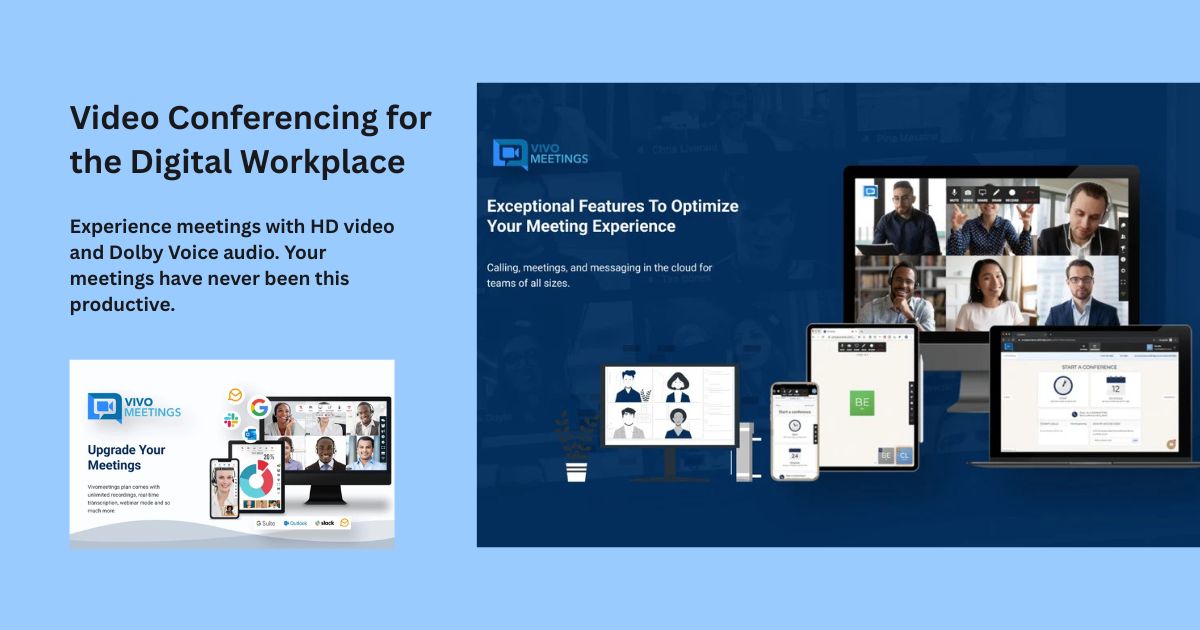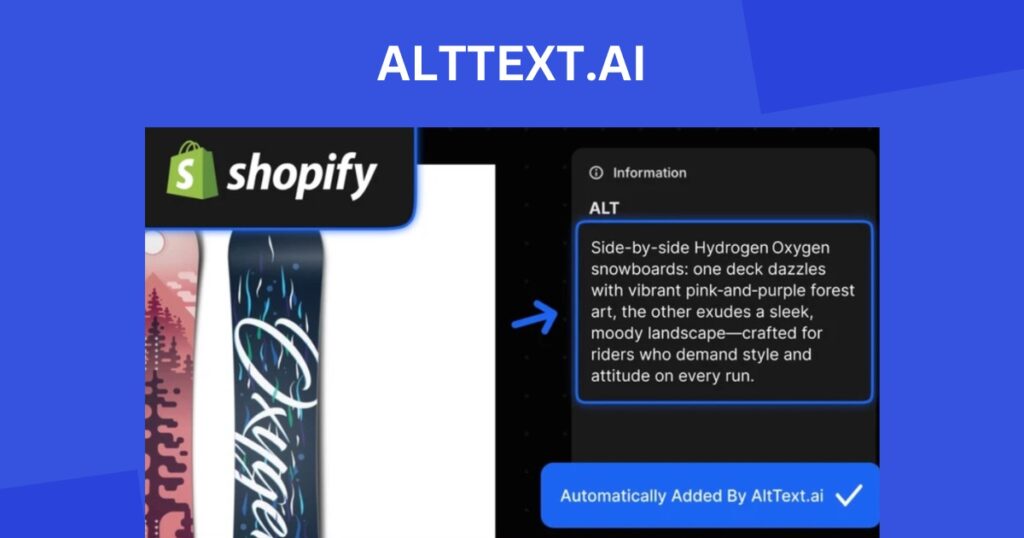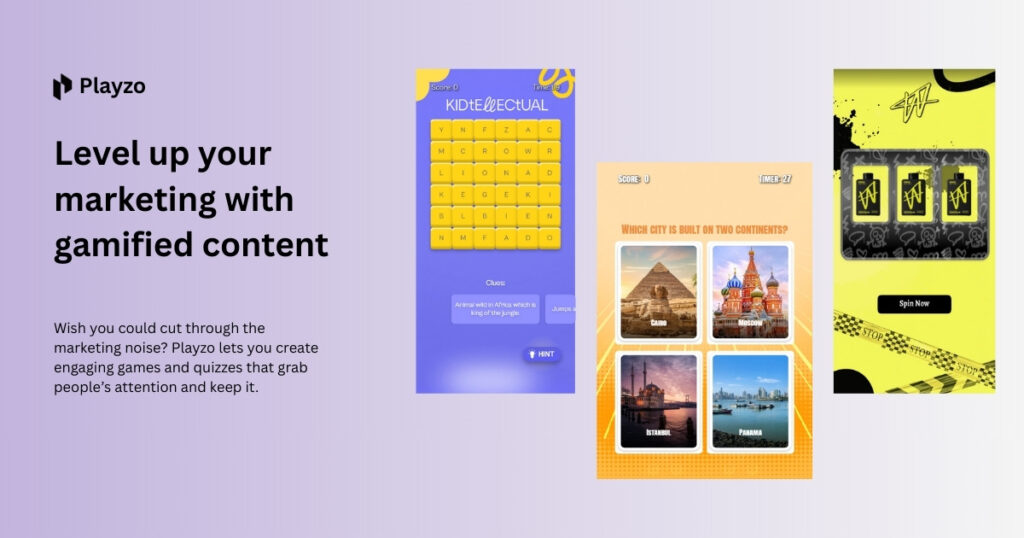Discover why Vivomeetings is the best remote meeting software. Packed with HD video, AI transcripts, breakout rooms & lifetime deal savings.
Ever since remote work became the norm, I’ve been on the hunt for the best remote meeting software. With video conferencing taking off (even Zoom now sees 300 million meetings a day!), a solid platform is key. I was tired of unreliable calls and confusing interfaces, so I tried Vivomeetings – and wow, did it deliver. It’s a full-featured, easy-to-use platform that just might be the best remote meeting software I’ve ever used. In this review, I’ll walk you through why it stands out.
I’ve used all the big names (Zoom, Google Meet, Teams), so I know what to look for. A great remote meetings platform needs crystal-clear audio/video, easy scheduling, and features like polls or breakout rooms to keep things engaging. Vivomeetings checks all those boxes. It’s a cloud-based communication platform that offers video, voice, chat and content sharing, all in one package. And it works on Mac, Windows, iOS and Android, so everyone on my team can join a call from any device. In fact, it supports up to 300 video participants and even 10,000 viewers on a live stream, meaning it scales from small team huddles to large webinars.
In a world where 94% of HR leaders say video conferencing boosts productivity and 99% of employees agree it enhances communication, the right platform matters. To me, Vivomeetings delivers on that promise: HD audio and video quality with Dolby Voice®, no one feels left out thanks to breakout rooms and polls, and every session is secured with enterprise-grade AES-256 encryption. Here’s a closer look at the features that make Vivomeetings a contender for the best remote meeting software:
👉 Ready to try it yourself? Check out Vivomeetings on AppSumo and grab the best deal available today.
Vivomeetings: Feature Highlights
- Crystal-Clear Audio & Video: Vivomeetings uses Dolby Voice® audio and supports HD 1080p video, so every meeting sounds and looks professional. It even lets you blur or replace your background with virtual backgrounds – handy if your “home office” is really a messy bedroom. (Imagine speaking in a packed auditorium; that’s how sharp and echo-free the sound is.)
- Unlimited Cloud Recording & AI Transcripts: Every meeting can be recorded and stored in the cloud. On top of that, AI transcription means the platform generates a transcript of your meeting in real time. It’s like having a silent note-taker in the room! After I finish a call, I get a handy text file of everything that was said – no need for scribbled notes. (One reviewer even praised the transcript feature, saying it’s just one of many advanced tools that Vivomeetings offers compared to Zoom.)
- Breakout Rooms, Polls & Q&A: Need to break a workshop into smaller groups? Or run a quick vote? Vivomeetings has you covered with breakout rooms (ideal for group brainstorming), live polls, Q&A, and even annotation tools/whiteboards. It’s like splitting a conference table into roundtables or raising your hand in a virtual classroom. This interactivity keeps remote sessions lively and productive, rather than a one-sided video stream.
- Seamless Scheduling & Integrations: One of my favorite time-savers is how Vivomeetings plugs into my calendar and apps. It integrates with Google Calendar, Zapier, Make (Integromat) and more. In practice, this means I can schedule a call in Google Calendar and the Vivomeetings link appears automatically. Joining a meeting is as easy as clicking that link – no extra downloads or steps. It feels like having all your travel connections booked through one app; everything just links together smoothly.
Vivomeetings plays well with other apps, integrating with Google Calendar, Zapier, and more. Invites include auto-generated join links, so even non-techies can hop on with a single click.
- Robust Security: In my experience, security is non-negotiable. Vivomeetings uses AES-256 encryption for all calls, so everything in transit is locked down. You can also set up restricted or “waiting room” access and even custom hold music (yes, your guests can rock out while waiting!. These measures make Vivomeetings as secure as having a locked-door conference room.
- Large Meeting & Streaming Support: Vivomeetings isn’t just for one-on-one chats. It supports up to 300 participants on video, and can live-stream events to 10,000 viewers (via YouTube Live or RTMP). If you run webinars or town halls, this is huge. I’ve used it to host large online workshops, and the quality stayed rock-solid even with 100+ people. It’s a true hybrid of video conferencing and event broadcasting.
- Accessibility Features: Everyone can get involved – Vivomeetings offers automatic closed captioning, keyboard shortcuts, and screen reader support. It’s like having subtitles on a movie, ensuring no one is left behind if the audio drops or someone needs captions.
- Mobile & Room Flexibility: Their mobile apps (iOS/Android) are surprisingly good – I could hop on a meeting from my phone while on the move without issues. On the other end, Vivomeetings is also known for conference-room interoperability: it reportedly works with over 19,000 hardware setups. In short, whether I’m calling in from a MacBook or a specialized conference room system, Vivomeetings just works.
Overall, Vivomeetings wraps tons of functionality into one package – which is why one user on AppSumo put it bluntly: it “is much more robust and has so many more features than Zoom”, all without a higher price. And I can’t argue; Vivomeetings really feels like Zoom++.
Pricing & Lifetime Deal
Another reason I’m sold on Vivomeetings is the price. Instead of paying monthly, Vivomeetings is available as a lifetime deal on AppSumo. I grabbed my plan for a one-time fee (about $90 for one host), and I own it for life – no recurring costs. Think of it as pre-paying for all your future meetings. AppSumo even throws in all future updates and a 60-day money-back guarantee, making it risk-free.
Grab it while you can – Vivomeetings often goes on sale as an AppSumo lifetime deal. You’ll pay once and get features like unlimited recording and webinars forever. (One reviewer noted he’s “crazy” if he doesn’t try it – okay, maybe an exaggeration, but he did say it’s “definitely worth purchasing if you do a lot of online meetings”.)
Between the one-time payment and its power-packed features, Vivomeetings hits a sweet spot. It’s like buying a ticket that lets you attend all meetings ever held, rather than buying a ticket to each one. This pricing model alone makes me call Vivomeetings one of the best remote meeting software deals out there.
🔥 Don’t miss this offer — get Vivomeetings Lifetime Access on AppSumo before the deal ends.
Why Vivomeetings Stands Out
Putting it all together, Vivomeetings really lives up to being the best remote meeting software in its class. It’s intuitive (even grandparents can click a link and join), reliable (stable streams even on slow internet), and feature-rich. Even complex ideas are handled seamlessly – for instance, the AI meeting summaries mean I don’t have to sift through hours of talk; I get concise highlights afterward. It’s like having a diligent assistant who highlights the action items from every call.
In my own experience, switching to Vivomeetings has been a no-brainer. Whether it’s the clarity of the Dolby audio, the convenience of calendar integrations, or that simple one-click join link, it removes so many small hassles that add up. With a 4.7/5 user rating on AppSumo and glowing reviews, the word from others matches my feeling: this is a solid, reliable choice for remote meetings. I’m confident recommending it as my go-to remote meeting software.
Vivomeetings turned out to be exactly what I needed: an all-in-one, affordable platform that makes virtual collaboration as easy and natural as face-to-face meetings. If you need video conferencing for work, teaching, or events, give it a shot. I think you’ll agree it’s among the best remote meeting software out there.
FAQ: Best Remote Meeting Software
Q: What is the best remote meeting software?
A: In the sea of video conference tools, “best” depends on your needs, but Vivomeetings stands out for its combination of features, security, and pricing. It offers HD video, breakout rooms, AI transcripts and more – basically everything you’d want – often at a lower total cost (thanks to its AppSumo lifetime deal).
Q: How is Vivomeetings different from Zoom or Teams?
A: Vivomeetings is more like a hybrid platform. Users often note it has more built-in features than Zoom for a similar or lower price. For example, it includes free webinar mode and advanced analytics in higher tiers, plus one-click calendar integration. Unlike some tools that charge per host, Vivomeetings lets you buy lifetime host licenses, and you don’t need to install any extra software – participants just click a link to join.
Q: Can I get Vivomeetings without a recurring fee?
A: Yes! One of the coolest things is Vivomeetings’ lifetime deal on AppSumo. You pay once (often around $90) and get lifetime access for a set number of hosts. This includes updates and a 60-day money-back guarantee. So it’s an excellent option if you prefer one-time payments over subscriptions.
Q: What key features should a top remote meeting software include?
A: A great platform should have high-quality audio/video (Dolby Voice® in Vivomeetings), easy scheduling (calendar integration), collaboration tools (screen share, whiteboard, breakout rooms) and post-meeting aids (transcripts/recordings). Vivomeetings ticks all these boxes. It even adds extras like polls, Q&A, virtual backgrounds and strict security (AES-256 encryption) to cover all bases.
Q: Is Vivomeetings secure for business meetings?
A: Absolutely. Vivomeetings is enterprise-grade secure. It encrypts meetings with AES-256 GCM and offers features like restricted access and lobby controls. This means your confidential discussions stay private, on par with what you’d expect from any leading corporate video-conferencing solution.
Have a look at our other AppSumo Deals reviews.