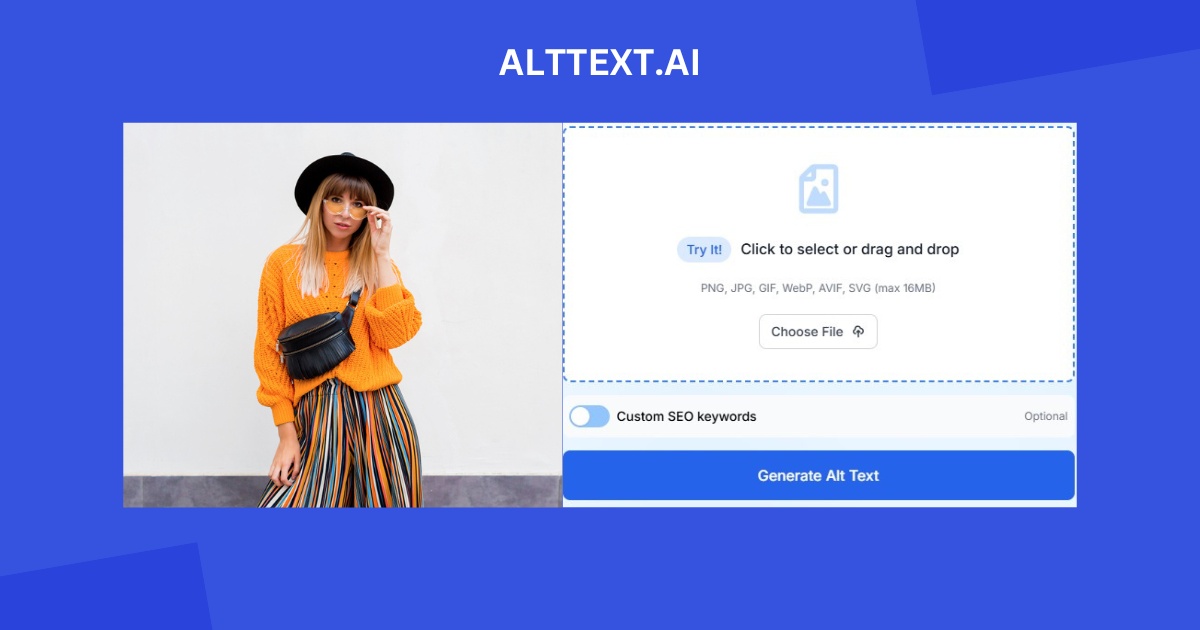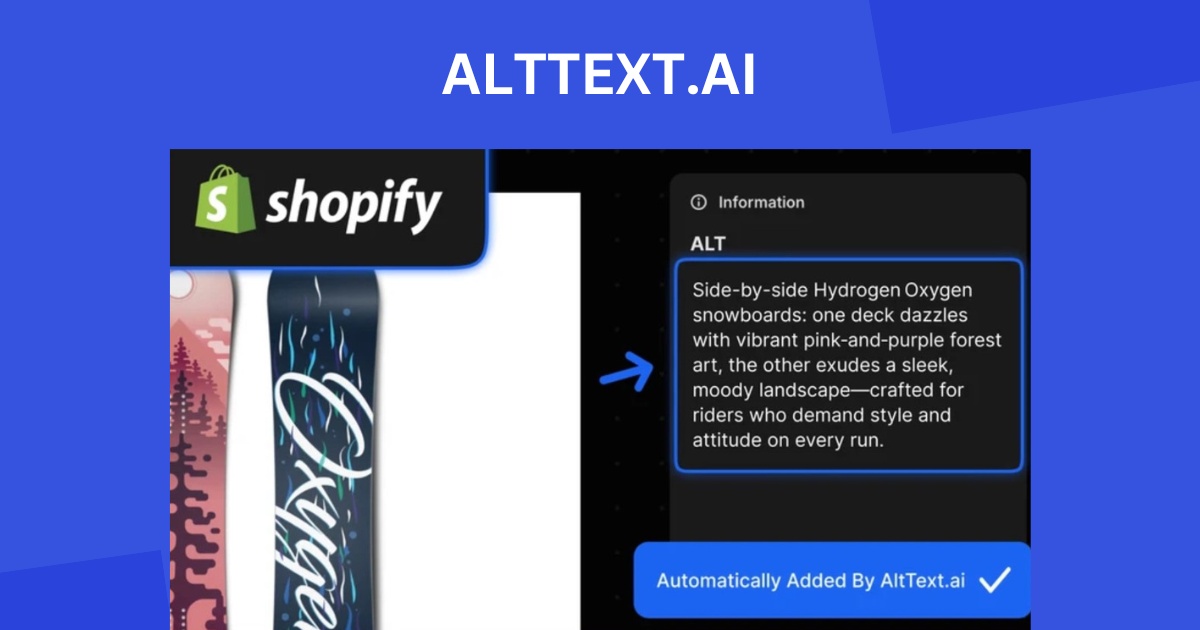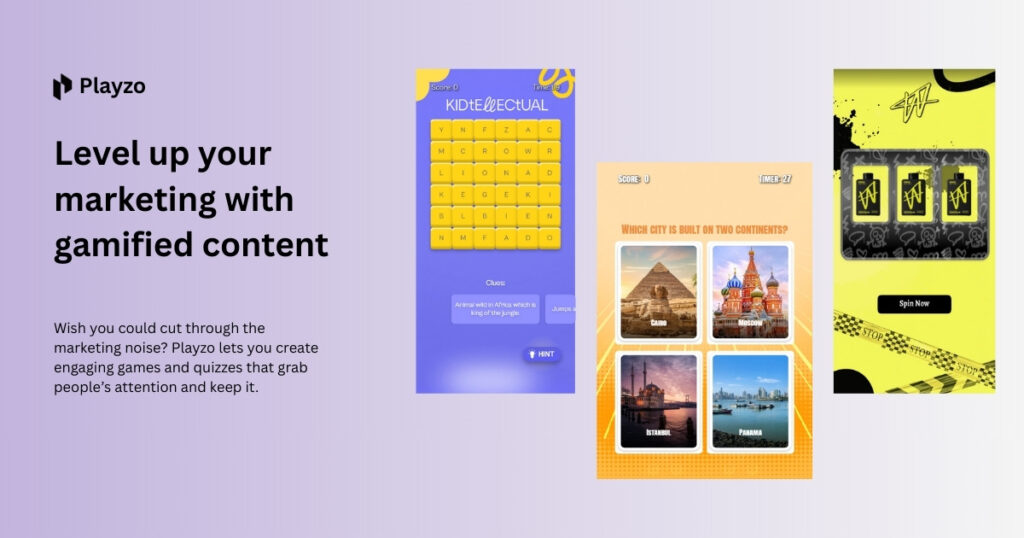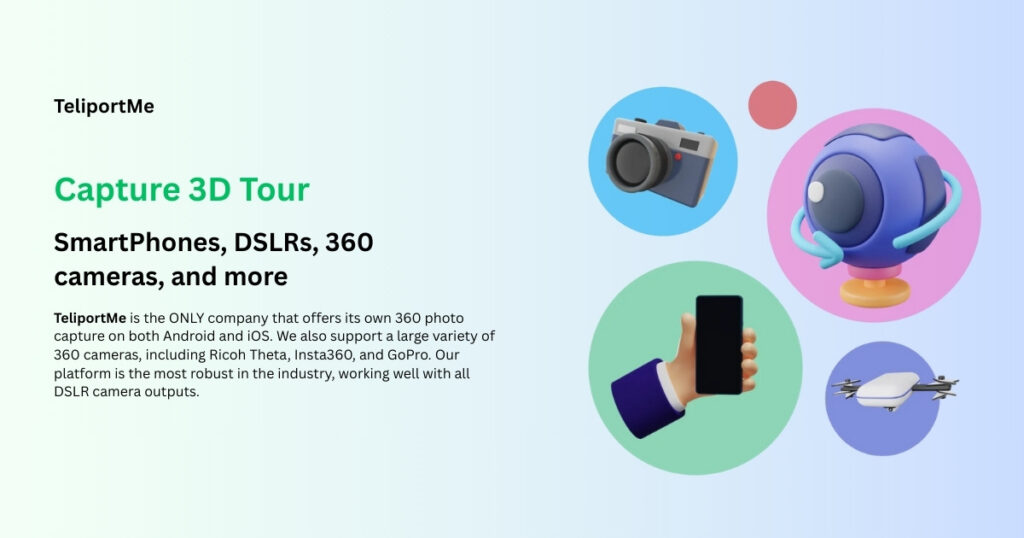AltText.ai automates alt text creation for images, using AI to boost SEO and accessibility while saving you hours of work. Learn how it works in my review.
Why Alt Text Matters (and Why I’m Automating It)
I’ll admit it – writing alt text for every image on my site used to feel like a chore. If you’ve ever built a website or managed a blog, you know the pain: manually describing each image so that search engines and visually impaired users know what it is. Yet alt text is crucial. It’s not just a checkbox for accessibility compliance, it’s also an SEO booster. In fact, over half of websites have images missing alt text (around 55% of homepages), and roughly one third of all images on popular sites have either no alt text or poor descriptions. That’s a lot of lost opportunity – for both user experience and search rankings.
For context, Google Image searches make up a huge chunk of online searches. One study found that Google Images accounts for about 22.6% of all internet searches! Imagine how much traffic you miss if your images lack descriptive alt tags. Alt text is basically your way of telling Google (and other search engines) what your image is about, so it can show it in image results. It’s also how screen readers convey image content to users who can’t see the images. So yeah, alt text is a big deal for both SEO and accessibility.
Despite knowing this, many of us (myself included) skip writing alt text because it’s time-consuming, especially if you have hundreds or thousands of images. That’s exactly the problem I wanted to solve – and how I stumbled upon AltText.ai, an AI-powered tool that promises to automate alt text creation. It sounded like having a personal caption-writing assistant for my site’s images. In this post, I’ll share my experience with AltText.ai, how it works, and whether it lives up to the hype as the go-to “Automate Alt Text Creation Tool.”
(Spoiler: It saved me tons of time, and my site’s image SEO is better off for it!)
What is AltText.ai?
AltText.ai is an AI-driven platform designed specifically to generate descriptive alt text for images automatically. In plain language, it’s like an AI that looks at your images and writes a caption (alt attribute) for each one – without you having to do it manually. The tool was born out of a founder’s firsthand experience with the “missing or generic alt text” problem that plagues many websites. The goal was to address this common struggle that hurts SEO and can even put sites at risk of accessibility violations.
AltText.ai uses advanced computer vision (to identify what’s in the image) and natural language generation (to describe it in a human-like way). It doesn’t just spit out basic labels like some AI image taggers do. Instead, it aims to produce rich, meaningful sentences. For example, other generators might look at a picture and output something generic like “red shirt” or “coffee mug on table.” By contrast, AltText.ai tries to understand context and intent, even incorporating your site’s context or product info to make the description more relevant. The team highlights that their AI considers the context of the image, the content’s intent, and even your brand’s voice when crafting alt text.
In my experience, this meant the alt descriptions I got weren’t robotic or random – they actually sounded natural and on-brand. It was almost like I’d written them myself on a good day! For instance, when I tested AltText.ai with a scenic photo on my site, it generated a sentence describing the scene in detail, not just naming objects. (On their website, they even show an example alt text: “A polar bear is lying on a rocky surface with some snow, surrounded by trees and shrubs, near a body of water.” – much more descriptive than “polar bear on rocks”.) Plus, if you want, you can ask the AI to include specific keywords. The tool has an option to insert SEO keywords into the alt text you generate, which is useful if you’re targeting certain terms for SEO. At the same time, it avoids awkward keyword stuffing – the alt texts I saw were still readable and natural, striking a balance that won’t get you penalized by Google.
AltText.ai comes with a bunch of integration options that make it easy to use on almost any platform. They’ve really focused on meeting you where you already manage images:
- CMS & Blog Platforms: There are plugins for WordPress, plus integrations for Contentful, Hygraph, DatoCMS, Storyblok and more, so it plugs right into your content workflow.
- E-commerce: It has dedicated apps/integrations for Shopify, WooCommerce, and Magento, even using your product data to make alt text more relevant (like including product names or details in the description).
- Everywhere else: You can use their web interface to upload images and get alt text. They also offer browser extensions for Chrome and Firefox – I tried the Chrome extension, which lets me right-click any image on any webpage and instantly generate alt text to copy-paste. This is awesome for one-off needs or if you have a site builder like Squarespace or Webflow that doesn’t have a native integration (they mention it works with those via the extension).
- API & Automation: For the tech-savvy, there’s a REST API and even no-code connectors (Zapier, Pabbly, Albato, etc.) to automate alt text generation in custom workflows. In short, whether you’re a developer or not, you can hook AltText.ai into your image pipeline.
Multi-language support is another standout feature. AltText.ai can generate alt text in over 130 languages. As someone with a bilingual site, I found this super helpful – I could get alt text in both English and Spanish for the same image. If you run a multilingual site or target international audiences, this ensures your image descriptions aren’t stuck in one language. The tool even has a feature for multilingual SEO, allowing you to translate your entire image library’s alt text content for global reach (very handy for enterprise sites).
Finally, a bit on how it actually works when you use it: once you have AltText.ai set up (more on that in a moment), it’s basically a one-click operation. For example, with the WordPress plugin, every time I upload a new image, the plugin automatically analyzes it and fills in the alt text field for me – I don’t even have to think about it. If I want to bulk-generate alt text for images I already have, there’s a bulk updater that can go through all existing media and add missing alt tags. One user even noted, “we have optimized 5 of the sites we run just today – that is over 1550 images so far – to say we are impressed is an understatement”. I can relate to that level of relief! Essentially, AltText.ai turned what could be days of tedious work into minutes.
My Experience: Setup and Using AltText.ai
Setting up AltText.ai was straightforward. I signed up for a free trial on their website (they give you 25 free image credits to test it out). That took only a minute, and then I had access to their dashboard. I decided to try the WordPress plugin first, since most of my images live on my blog. Installing the plugin was as easy as any other WP plugin – I found “AltText.ai” in the plugin repository, installed it, and activated it. After that, I connected it to my AltText.ai account via an API key (provided in the dashboard).
Once connected, the magic began. I uploaded a fresh blog post image, and within a second or two, an alt text appeared in the image’s metadata field. I was honestly kind of surprised at the speed. AltText.ai’s documentation says “It only takes a second for our technology to examine the image and work its magic.” – and that held true in my case. The description it gave was on point and didn’t require any edits about 90% of the time. For the few images where I wanted a slightly different phrasing, the plugin allowed me to tweak the alt text manually after it was generated. (AltText.ai’s approach is not to lock you in – you retain full control. They actually emphasize that you can edit and refine the AI descriptions to fit your voice, which I appreciated.)
To test bulk generation, I ran the plugin’s “bulk update” feature on an older post that had a gallery of 20 images with missing alt tags. The tool processed all of them in maybe 15–20 seconds, and suddenly all those images had alt text filled in. It felt like magic to see those empty alt fields populate with meaningful sentences. I kept an eye on my site’s performance to make sure this wasn’t slowing anything down – and it didn’t. The process happens in the background. In e-commerce contexts, they noted the integration “runs in the background and never slows down your store.” In my case, I noticed zero impact on page load times after installing the plugin.
AltText.ai also has a web app interface, which I tried for images outside of WordPress. It lets you drag-and-drop images and will generate alt text for each, which you can then copy. This is useful if you maybe want to use the tool ad-hoc or if you’re on a platform where you can’t directly integrate. There’s even a feature where you can upload a CSV of image URLs to get bulk alt text at once – handy for larger migrations or audits (imagine exporting your media library, running it through AltText.ai, and importing back alt texts). I haven’t needed the CSV method yet, but it’s cool that they have that for power users or SEO agencies.
One scenario I was curious about was how AltText.ai handles specific keywords or brand terminology. The tool allows optional SEO keywords input – so if you have a keyword you really want in the alt text (say your target keyword is “handmade coffee mug”), you can nudge the AI to include that if it’s relevant. I tried this with a product image on a demo store. I had a photo of a custom mug, and I set the keyword “handmade coffee mug” before generating. The resulting alt text was “A hand-painted, handmade coffee mug on a wooden table next to a coffee pot.” It naturally wove in the keyword in a descriptive way. This shows the AI is capable of blending SEO terms without making the alt text read poorly. It’s a fine line (over-optimization can hurt SEO), but AltText.ai seems to handle it gracefully. And if it ever sounded off, I could just edit it.
Does It Really Save Time? (AltText.ai Performance & Results)
In a word, YES. The time savings from AltText.ai are no joke. To put it in perspective, think about how long it takes to craft a good alt sentence for one image – maybe 30 seconds to a minute if you’re being thoughtful? (Multiply that by hundreds of images… yikes.) With AltText.ai, each image’s alt text came back in about 1 second, as mentioned earlier. That’s essentially instant from a human perspective.
Let me quantify my own use case: I ran AltText.ai on a media library of ~300 images that were missing alt text. If I wrote them all myself even at 30 seconds each, that’s 150 minutes (2.5 hours) of work. AltText.ai did it in under 5 minutes total. And that doesn’t even count the mental fatigue saved. I could literally grab a coffee while it handled the boring stuff. One testimonial I found on their site echoed this; a web design agency owner said the plugin “has already saved me 150 hours of manually writing alt text.” That might sound extreme, but if you accumulate the time saved across dozens of projects or a huge e-commerce catalog, it’s believable. Another user reported optimizing 5 websites in an afternoon, which was over 1,550 images processed in a day. These kinds of results align with my experience – it turns a slog of a task into a quick batch job.
Performance benchmarks: The tool can handle bulk operations impressively. On an AppSumo review, a user mentioned processing “just under 2000 images… in about 20 minutes”. That’s about 100 images per minute, which is crazy fast compared to manual labor (or even some other scripts I’ve seen). Another user updated alt text for 1,500 images in about an hour, a task that would have taken weeks manually. So whether you have 100 images or 10,000 images, AltText.ai scales to meet the challenge. I personally never had a batch large enough to push it to the limits, but knowing other users have done thousands in minutes gives me confidence I won’t hit a wall as my site grows.
Alt text quality: Speed is great, but only if the output is good. I was skeptical at first – what’s the point of fast alt text if it’s gibberish or too generic? Happily, AltText.ai’s quality has been impressive. The descriptions are detailed and accurate for the vast majority of images. They sound like something a human might have written, not an AI. One e-commerce marketing manager noted, “the AI-generated descriptions aren’t just functional—they’re detailed, accurate, and sound human”, saying it transformed how they approach accessibility. I also saw a review from a Shopify store owner who said the alt tags were “accurate and informative” after processing ~2000 images. In my usage, I rarely needed to heavily edit any alt text. At most I’d maybe add a product name or adjust a tone. And for cases where you have very specific branding or naming, the tool’s ability to incorporate your product data or let you customize prompts is invaluable.
SEO and traffic impact: Alt text isn’t a magic SEO bullet, but it does contribute to better image SEO. After integrating AltText.ai, I noticed within a few weeks that some of my images were getting indexed in Google Images with the proper descriptions. This can lead to more traffic if people find your images in search. In fact, AltText.ai shares a story of a brand that saw a 20% increase in traffic from Google Images within two months of using the tool. That’s a significant bump, attributable to having proper alt tags that made their images discoverable. Also, their site mentions a stat that alt text can increase image click-through rates by up to 70%. That makes sense – relevant alt text can make your image result more compelling or get it to show up for more queries. So while I can’t isolate alt text as the sole factor for any SEO improvements on my site, it’s definitely part of the puzzle, and having it all automated means I actually have alt text everywhere now (something I couldn’t say a few months ago).
On the accessibility side, I feel relieved knowing that users with screen readers will get descriptions of my images. No more <img src=”photo.jpg” alt=””> all over the place. Given that missing alt text is one of the top accessibility errors on the web (present on ~55% of pages as mentioned), using AltText.ai is a quick win to avoid being part of that statistic. It’s not only about avoiding errors; it’s about being inclusive. If you’ve ever tried browsing a image-heavy site with a screen reader, you’ll know how frustrating empty alt tags can be. Now, I can confidently say my site is more inclusive thanks to this tool.
AltText.ai vs. The Alternatives
I also want to touch on how AltText.ai compares to other approaches, whether it’s manual effort or other alt text generator tools out there. Previously, I’ve tried using generic computer vision APIs (like the ones from Google Cloud or Microsoft Azure) to generate image captions. Those are powerful, but they often return very basic keywords or stilted sentences – plus, integrating them into a workflow required custom code. AltText.ai, in contrast, felt much more tailored for website use from the get-go. It understands not just the objects in the image, but how to phrase them in a sentence that fits a website context. It also was designed to slot into CMS platforms directly, which those generic APIs aren’t.
As for direct competitors (there are a few other SaaS tools for image captioning), one common issue is that some will just give you a noun list (e.g., “Image: dog, grass, sky”) or a stiff phrase. AltText.ai’s focus on context-aware descriptions is a differentiator. They even highlight that many generators ignore SEO entirely or, oppositely, over-stuff keywords in an unnatural way. AltText.ai finds a sweet spot by producing alt text that is helpful for SEO and complies with best practices (no spammy stuffing).
Another big plus: AltText.ai lets you customize and edit easily, whereas some tools don’t give you that control. If an automatically generated line isn’t perfect, you can adjust it – or you can set rules for the AI if needed. It’s not a black box you can’t intervene in. For example, I wanted my alt texts to start with a capital letter and end without a period (just a style preference), and since the plugin just drops the text into the field, I can format or tweak as I like before updating the image in WordPress.
Competitor vs AltText.ai summary: From what I’ve gathered and experienced:
- Accuracy: AltText.ai provides detailed descriptions (including context like product names or scene details), whereas some others give one-liners that can be too generic.
- Integrations: AltText.ai has off-the-shelf integrations with all major platforms (WordPress, Shopify, etc.). Not every competitor can say that – some might require manual uploading or only work on one CMS.
- SEO focus: AltText.ai intentionally optimizes alt text for SEO impact without overdoing it. Many alternatives don’t consider SEO or don’t allow keyword customization.
- Customization: You can refine AltText.ai outputs to maintain brand voice. Some competitors are “take it or leave it” with their output.
- Pricing flexibility: (more on pricing next) AltText.ai offers flexible plans and even one-time credit purchases, which is great if you prefer not to add another subscription. Some alternatives might only have subscription models or charge per image without bulk discounts.
Pricing and Plans (Is It Worth It?)
Good news: you can start with AltText.ai for free. As mentioned, they offer a free trial with 25 image credits – no credit card required in my case. That was enough for me to test the waters on my site and see the value. After that, AltText.ai operates on a credit-based pricing system. Essentially, one image alt text = one credit. They have monthly plans (for ongoing use) and pay-as-you-go options. For instance, I saw on their Shopify app listing that you can pay $3 for 50 images if you just have a small batch. Their main plans, according to AltText.ai’s site, range from a Bronze level (~100 images/month) up to higher tiers like Silver, Gold, etc., with scaling discounts (the more you commit per month, the cheaper per image). The Silver plan was around $19/month for 500 images (about 3.8¢ per image). They also have higher tiers for large needs, and you can always buy extra one-off credits if you run out.
Now, the big opportunity at the time of writing is that AltText.ai is available on AppSumo as a lifetime deal. That’s actually how I first heard of it – through the AppSumo marketplace. The deal is pretty sweet if you have long-term plans for the tool: you pay once and get a set number of image credits per month for life. The AppSumo deal has tiers:
- Tier 1: $69 one-time for 150 images per month.
- Tier 2: $149 one-time for 600 images per month.
- Tier 3: $319 one-time for 2,000 images per month.
I personally grabbed a Tier 1 to start, since 150 images a month covers my needs currently. It’s nice to know I won’t have a recurring bill, and 150 new images every month is more than I actually produce content for. If you’re a power user (say, an agency managing multiple sites or an e-commerce store with lots of products), Tier 2 or 3 might make sense for the higher limits. All tiers include unlimited websites and all the integrations/features (they don’t gate features by tier, just the monthly credits). One thing to note: credits reset each month and don’t roll over, which is standard for these deals.
Considering the price of hiring someone to write alt text, or the value of your own time, the cost of AltText.ai is highly worth it in my opinion. Even if you go with a monthly $19 Silver plan, that’s the cost of maybe 1-2 hours of your time – and it can do 500 images, which would have taken you far more than 2 hours to do manually. The lifetime deal is a no-brainer if you know you’ll use it for the foreseeable future. (It basically pays for itself after a couple months compared to a subscription.)
As an affiliate note: if you’re interested in AltText.ai, it might still be on AppSumo – that’s a great way to snag it. Otherwise, you can sign up on their official site for the trial and move to a subscription or top-up credits as needed. They have an affiliate program too, which shows they’re keen on getting the word out (25% recurring commissions, etc. as mentioned on their site – which is maybe why folks like me are writing about it!).
Final Thoughts : AltText.ai Automate Alt Text Creation Tool
AltText.ai has genuinely made my life easier. I went from dreading the alt text task (or guiltily neglecting it) to having it essentially on autopilot. Now every image I add to my blog or store has a descriptive, SEO-friendly alt attribute without me lifting a finger. The improvement in workflow is like night and day. It reminds me of when we all first discovered spell-check or grammar-check – once you have an AI helper doing the grunt work, you wonder how you ever managed without it.
For anyone who manages a website, whether you’re a blogger, marketer, or store owner, I highly recommend giving AltText.ai a shot. It hits that perfect mix of being casual to use (plug-and-play) but powerful under the hood. The tone of the alt text feels like my site’s tone, and the fact I can tweak things means I remain in control. And if you care about SEO and accessibility (which you should, if you want to reach the widest audience and avoid pitfalls), this tool addresses both in one go.
In summary, AltText.ai truly lives up to being the “automate alt text creation tool” I was looking for. It’s like having a dedicated assistant who looks at every image and writes a nice, relevant caption for it – 24/7, tireless, and lightning-fast. My site’s images are now fully annotated, my SEO is better for it, and I’ve freed up hours of my time to focus on creating content rather than tediously documenting it.
If you’ve been on the fence about adding alt text or you’re just overwhelmed by the backlog of images to tag, do yourself a favor and try this tool. It’s a small investment for a big payoff in both site quality and peace of mind.
Now, to wrap up, I’ll answer a few common questions that people often have about AltText.ai and automated alt text in general.
FAQ (Frequently Asked Questions)
What platforms and websites does AltText.ai support?
AltText.ai offers broad support through integrations and tools. It has plugins or apps for popular platforms like WordPress, Shopify, WooCommerce, Magento, Contentful, Hygraph, DatoCMS, Storyblok, and more. If your platform isn’t natively supported, you can use AltText.ai’s browser extensions (Chrome/Firefox) to right-click images and get alt text, or utilize their API/no-code connectors to hook into hundreds of other systems. Practically any website can use AltText.ai one way or another – even static sites or builders like Wix, Squarespace, and Webflow can benefit via the browser extension or a single-line embed script.
Can AltText.ai generate alt text in languages other than English?
Yes! Multilingual support is one of AltText.ai’s strengths. It can generate alt text in 130+ languages. This means you can get descriptions in Spanish, French, German, Chinese, Japanese – you name it. If your site is in multiple languages, AltText.ai can even help translate or create alt text for each locale. This is great for global SEO, since you’ll have relevant alt tags in the appropriate language for each audience.
How does AltText.ai actually work to describe images?
AltText.ai uses a combination of AI vision and language models to analyze images and then describe them. When you upload an image (or when it triggers via a plugin for a new image on your site), the AI first identifies the elements in the picture (objects, people, scenes, etc.). Then, it constructs a natural-sounding sentence that describes the image, possibly taking into account the context (like the surrounding text or product info) to avoid generic captions. It’s like an AI seeing your image and telling you what it sees, but in a way that’s useful for alt text. The process is very fast – usually a second or two per image. And if you have provided any custom keywords or hints (like a product name or a specific term), it will incorporate those if it makes sense, ensuring the alt text is not only descriptive but also SEO-aware.
Is the alt text generated by AltText.ai good enough to use as-is?
In most cases, yes. The alt text quality is high – often indistinguishable from something a human would write. The AI strives to be detailed and context-aware, not just labeling objects. Of course, no AI is 100% perfect. The good thing is AltText.ai allows you to review and edit the alt text suggestions. If the AI description isn’t exactly how you want it, you can tweak the wording before saving it. In my experience, I used the suggestions as-is about 90% of the time. For the remaining 10%, minor edits or adding a keyword sufficed. Overall, it’s a huge time-saver because it gets you most of the way there automatically, and you can polish it if needed. Many users report that they rarely need to make changes because the output is already accurate and on brand.
Will using an alt text generator help my SEO?
Indirectly, yes. Adding alt text to images is a known SEO best practice – it helps search engines index and understand your images, which can improve your visibility in Google Image search and even contribute to page SEO (since alt text can reinforce the topical relevance of a page). By using AltText.ai to ensure every image has a good description, you’re covering that SEO base without extra effort. Some statistics suggest that having optimized alt text can significantly boost image search CTR (click-through rates) – up to 70% more clicks on images, according to AltText.ai’s site. Plus, as mentioned earlier, one company saw a 20% uptick in Google Images traffic after populating their site with AI-generated alt tags. So while alt text alone won’t skyrocket you to #1 on Google, it does give you an edge, especially for image-centric or e-commerce content. And beyond SEO, remember that it’s improving your site’s accessibility, which can indirectly benefit SEO as well (Google has been known to favor sites that follow good accessibility practices).
Is AltText.ai free to use?
AltText.ai is a paid service, but it offers a free trial for new users (typically 25 images free) so you can try before you buy. After that, it’s based on paid plans or credits. The pricing is quite flexible – you can go with a monthly subscription that fits your image volume or even purchase one-time credit packs (e.g., via their Shopify app listing, they have pay-as-you-go options). Additionally, at the time of writing, AltText.ai is available on AppSumo as a lifetime deal, where a one-time payment can get you a set number of image credits per month forever. If you manage a lot of images, the paid plans are absolutely worth it given the time saved and SEO benefits. And if you’re a light user, even the lower-tier plans or occasional credit purchases won’t break the bank (think of it as just a few cents per image in many cases).